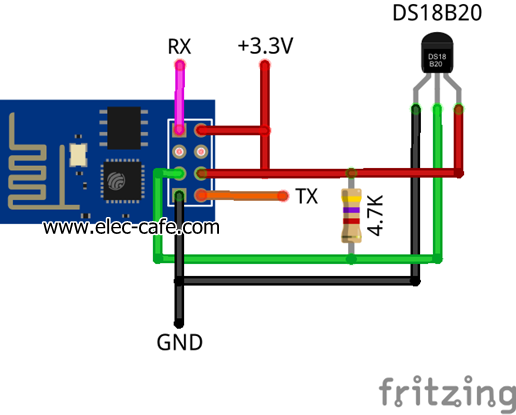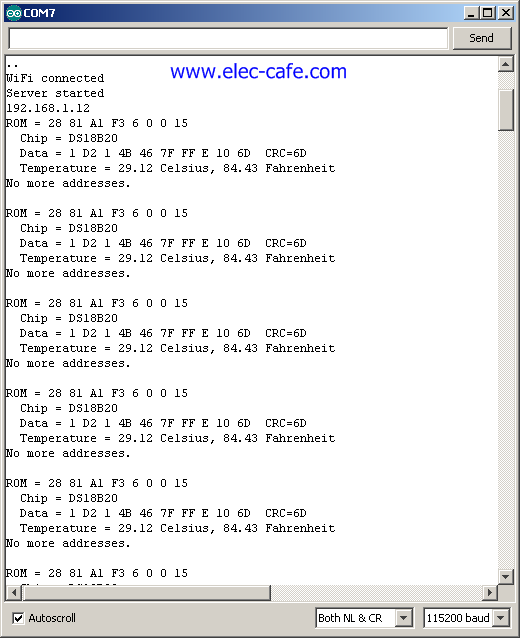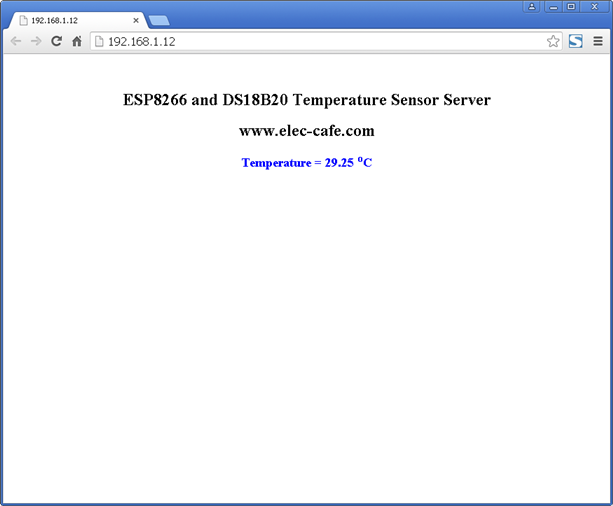Temperature Sensor on the web with ESP8266 and DS18B20
Using a ESP8266 display temperature with DB18B20 sensor on the webpage at running by ESP8266 Module.
Step 1: Parts List
- ESP8266 ESP-01
- DS18B20 Temperature Sensor
- 4.7k resistor
Step 2: ESP8266 + DS18B20 Temperature sensor Wiring
Step 3: Upload Code to ESP8266
** Change “ssid” and “password” to your wifi network **
Compile and upload code to ESP8266.
#include <ESP8266WiFi.h> #include <OneWire.h> const char* ssid = "ssid"; // Your ssid const char* password = "password"; // Your Password OneWire ds(2); // on pin 2 (a 4.7K resistor is necessary) WiFiServer server(80); void setup() { Serial.begin(115200); delay(10); // Connect to WiFi network Serial.println(); Serial.println(); Serial.print("Connecting to "); Serial.println(ssid); WiFi.begin(ssid, password); while (WiFi.status() != WL_CONNECTED) { delay(500); Serial.print("."); } Serial.println(""); Serial.println("WiFi connected"); // Start the server server.begin(); Serial.println("Server started"); // Print the IP address Serial.println(WiFi.localIP()); } void loop() { byte i; byte present = 0; byte type_s; byte data[12]; byte addr[8]; float celsius, fahrenheit; if ( !ds.search(addr)) { Serial.println("No more addresses."); Serial.println(); ds.reset_search(); delay(250); return; } Serial.print("ROM ="); for ( i = 0; i < 8; i++) { Serial.write(' '); Serial.print(addr[i], HEX); } if (OneWire::crc8(addr, 7) != addr[7]) { Serial.println("CRC is not valid!"); return; } Serial.println(); // the first ROM byte indicates which chip switch (addr[0]) { case 0x10: Serial.println(" Chip = DS18S20"); // or old DS1820 type_s = 1; break; case 0x28: Serial.println(" Chip = DS18B20"); type_s = 0; break; case 0x22: Serial.println(" Chip = DS1822"); type_s = 0; break; default: Serial.println("Device is not a DS18x20 family device."); return; } ds.reset(); ds.select(addr); ds.write(0x44, 1); // start conversion, with parasite power on at the end delay(1000); // maybe 750ms is enough, maybe not // we might do a ds.depower() here, but the reset will take care of it. present = ds.reset(); ds.select(addr); ds.write(0xBE); // Read Scratchpad Serial.print(" Data = "); Serial.print(present, HEX); Serial.print(" "); for ( i = 0; i < 9; i++) { // we need 9 bytes data[i] = ds.read(); Serial.print(data[i], HEX); Serial.print(" "); } Serial.print(" CRC="); Serial.print(OneWire::crc8(data, 8), HEX); Serial.println(); int16_t raw = (data[1] << 8) | data[0]; if (type_s) { raw = raw << 3; // 9 bit resolution default if (data[7] == 0x10) { // "count remain" gives full 12 bit resolution raw = (raw & 0xFFF0) + 12 - data[6]; } } else { byte cfg = (data[4] & 0x60); // at lower res, the low bits are undefined, so let's zero them if (cfg == 0x00) raw = raw & ~7; // 9 bit resolution, 93.75 ms else if (cfg == 0x20) raw = raw & ~3; // 10 bit res, 187.5 ms else if (cfg == 0x40) raw = raw & ~1; // 11 bit res, 375 ms //// default is 12 bit resolution, 750 ms conversion time } celsius = (float)raw / 16.0; fahrenheit = celsius * 1.8 + 32.0; Serial.print(" Temperature = "); Serial.print(celsius); Serial.print(" Celsius, "); Serial.print(fahrenheit); Serial.println(" Fahrenheit"); WiFiClient client = server.available(); client.println("HTTP/1.1 200 OK"); client.println("Content-Type: text/html"); client.println("Connection: close"); // the connection will be closed after completion of the response client.println("Refresh: 5"); // refresh the page automatically every 5 sec client.println(); client.println("<!DOCTYPE HTML>"); client.println("<html>"); client.print("<p style='text-align: center;'> </p>"); client.print("<p style='text-align: center;'><span style='font-size: x-large;'><strong>ESP8266 and DS18B20 Temperature Sensor Server</strong></span></p>"); client.print("<p style='text-align: center;'><span style='font-size: x-large;'><strong>www.elec-cafe.com</strong></span></p>"); client.print("<p style='text-align: center;'><span style='color: #0000ff;'><strong style='font-size: large;'>Temperature = "); client.println(celsius); client.print("</strong></span><h style='text-align: center;'><span style='color: #0000ff;'><strong style='font-size: large;'><sup>o</sup>C</strong></span></h></p>"); client.print("<p style='text-align: center;'> </p>"); client.print("<p style='text-align: center;'> </p>"); client.print("<p style='text-align: center;'> "); client.print("</p>"); client.println("</html>"); delay(5000); }
Step 4: Monitor Temperature
Check ip address ESP8266 Module with Serial monitor.
Open your Internet browser by ip address (Auto Refresh 5 Sec.)